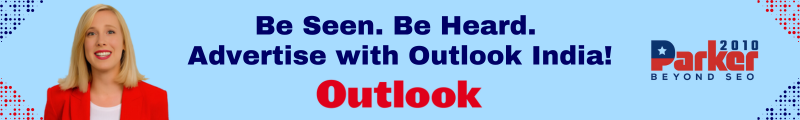In today’s digital age, where information is abundant and communication is instantaneous, the role of an online notepad has evolved beyond simple note-taking. It has become a versatile tool that enables users to capture ideas, save important information, and share content seamlessly across various platforms. This comprehensive guide delves into the multifaceted capabilities of online notepads, highlighting their versatility in capturing, saving, and sharing information effectively.
Introduction to Online Notepads
An online notepad is a digital application or platform designed for creating, organizing, and storing notes in a virtual environment. Unlike traditional paper notepads, online notepads offer several advantages such as accessibility from any device with internet connectivity, real-time synchronization across devices, and collaborative features for sharing information with others. These features make online notepad indispensable tools for individuals, students, professionals, and teams seeking to streamline their workflow and enhance productivity.
Key Features of Online Notepads
- Accessibility and Cross-Device Syncing: Online notepads allow users to access their notes from any device—whether it’s a desktop computer, laptop, tablet, or smartphone—by simply logging into their account. Changes made on one device are automatically synchronized across all devices, ensuring that users always have access to the latest version of their notes.
- Organizational Tools: Effective online notepads offer organizational features such as folders, tags, and search functionalities. These tools enable users to categorize and retrieve notes easily, making it effortless to manage large volumes of information and find specific notes quickly.
- Collaboration Capabilities: Many online notepads support collaboration among multiple users. This feature allows teams to work together on projects by sharing notes, making comments, and editing content in real-time. Collaborative notepads enhance teamwork, facilitate communication, and streamline collaborative efforts across different locations.
- Integration with Other Applications: Online notepads often integrate with other productivity tools such as task management apps, calendars, email clients, and cloud storage services. This integration enables seamless workflow management, enhances productivity, and ensures that notes are integrated into broader project management processes.
- Security and Privacy: Reliable online notepads prioritize data security by offering encryption options, secure login protocols, and backup mechanisms. These features protect users’ confidential information and ensure that notes are safely stored and accessible only to authorized users.
Practical Applications of Online Notepads
- Note-Taking and Information Management: Online notepads excel in capturing and organizing information across various contexts. They are ideal for taking lecture notes, jotting down meeting minutes, recording research findings, and organizing personal thoughts. Users can format notes, add images or attachments, and categorize information for easy reference.
- Task and Project Management: Utilize online notepads to create to-do lists, set reminders, and manage tasks efficiently. Project teams can use shared notepads to outline project plans, assign tasks, track progress, and collaborate on deliverables. This facilitates project transparency, enhances accountability, and ensures that deadlines are met effectively.
- Brainstorming and Idea Generation: Online notepads are invaluable tools for brainstorming sessions and idea generation. Teams can create collaborative mind maps, capture brainstorming sessions in real-time, and develop innovative solutions collectively. The ability to visualize ideas, link concepts, and build upon each other’s contributions fosters creativity and drives innovation.
- Educational Purposes: Students can benefit greatly from online notepads for studying, organizing study materials, and preparing for exams. Online notepads provide a centralized platform to store lecture notes, create study guides, and collaborate with classmates on group projects. Students can access their notes from any location, ensuring flexibility and convenience in their academic pursuits.
- Content Creation and Writing: Writers, bloggers, and content creators can use online notepads to draft articles, blog posts, and creative content. The distraction-free environment, formatting options, and integration with writing tools facilitate seamless writing and editing processes. Writers can organize research materials, outline content structure, and collaborate with editors or co-authors to refine their work before publication.
Tips for Maximizing the Versatility of Online Notepads
- Use Templates and Formatting Tools: Take advantage of pre-designed templates and formatting options offered by online notepads to create structured notes, to-do lists, meeting agendas, and project outlines. Templates save time and ensure consistency in document formatting.
- Utilize Tags and Labels: Organize notes systematically by using tags, labels, or categories. This enables quick retrieval of information based on topics, projects, deadlines, or priority levels. Tags help users stay organized and maintain clarity in their note-taking process.
- Integrate with Productivity Apps: Integrate online notepads with other productivity tools such as task managers, calendars, and email clients to streamline workflow management. Syncing notes with these apps ensures that tasks are prioritized, deadlines are met, and communication is efficient across different platforms.
- Enable Collaboration Features: If working in a team or collaborative environment, leverage the collaboration features of online notepads to share notes, receive feedback, and coordinate tasks with colleagues in real-time. Collaboration enhances team productivity, fosters creativity, and promotes seamless information sharing among team members.
- Regularly Backup and Review Notes: Although online notepads offer robust backup solutions, it’s advisable to periodically back up important notes to ensure data security and accessibility. Regularly reviewing notes allows users to update information, identify action items, and maintain relevance in their note-taking process.
Conclusion
In conclusion, the versatility of online notepads extends far beyond traditional note-taking capabilities. These digital tools serve as powerful platforms for capturing, saving, and sharing information across personal, academic, and professional contexts. By harnessing their accessibility, organizational tools, collaboration capabilities, and integration with other applications, users can streamline workflows, enhance productivity, and achieve their goals more effectively. Whether you’re a student managing study notes, a professional organizing project details, or a creative individual brainstorming ideas, integrating an online notepad into your daily routine can significantly elevate your efficiency and empower you to accomplish tasks with greater ease and clarity. Embrace the convenience of digital note-taking and unlock the full potential of online notepads to capture, save, and share information effortlessly in today’s interconnected world.