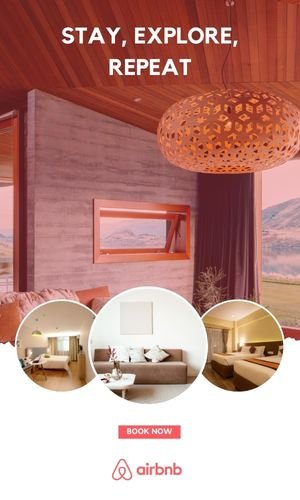Introduction:
Color grading is a powerful technique that can transform the visual aesthetics of your videos and evoke specific emotions in your viewers. With Adobe Premiere Pro’s robust color grading tools and features, you have the ability to elevate the visual appeal of your footage and create a cohesive and captivating look for your video projects. In this article, we will explore how you can color grade like a pro in premiere pro video, enhancing the visual aesthetics and overall impact of your videos.
Understanding Color Theory:
Understanding Color Theory Before diving into color grading, it’s important to have a basic understanding of color theory. Colors have different psychological effects and can convey various emotions. For example, warm colors like red and orange evoke energy and passion, while cool colors like blue and green create a sense of calmness. By understanding color theory, you can make informed decisions when selecting color palettes and grading your footage.
Utilizing the Lumetri Color:
Utilizing the Lumetri Color Panel Premiere Pro’s Lumetri Color panel is a powerful tool for color grading. It provides a wide range of controls and adjustments to manipulate the colors in your footage. Start by adjusting basic parameters such as exposure, contrast, and saturation to establish a balanced starting point. From there, dive into more advanced controls such as color wheels, curves, and selective color adjustments to fine-tune the look and mood of your footage.
Creating Consistency:
Creating Consistency with Color LUTs Color Look-Up Tables (LUTs) are pre-defined color grading presets that can be applied to your footage to achieve a specific look or style. Premiere Pro allows you to import and apply LUTs to your clips, providing a quick and efficient way to create consistency across your video projects. There are many free and paid LUTs available online that you can experiment with and customize to suit your desired visual aesthetic.
Skin Tones Skin tones:
Enhancing Skin Tones Skin tones are a critical element to consider when color grading, especially in videos featuring people. Premiere Pro offers tools specifically designed to enhance skin tones, such as the Skin Tone Line and the Color Wheels. Use these tools to achieve natural and flattering skin tones that appear consistent and visually pleasing throughout your footage.
Secondary Color Correction:
Utilizing Secondary Color Correction Premiere Pro’s secondary color correction tools allow you to target specific colors in your footage and make adjustments to only those areas. This is particularly useful when you want to fine-tune certain elements or correct specific color imbalances. For example, you can isolate and enhance the color of a specific object or adjust the saturation of a particular background element. Secondary color correction provides precise control over the visual elements in your footage.
Incorporating Color Grading Presets:
Incorporating Color Grading Presets In addition to LUTs, Premiere Pro offers built-in color grading presets that can be applied to your clips with a single click. These presets are categorized based on different styles, moods, and genres, allowing you to experiment with different looks and find the one that best suits your project. These presets serve as a starting point that can be further customized to achieve your desired visual aesthetics.
Creating a Mood with Color Color grading can greatly impact the mood and atmosphere of your videos. Use colors to evoke specific emotions and enhance the storytelling elements of your footage. For example, warm tones can create a cozy and intimate feel, while desaturated colors can convey a sense of melancholy or nostalgia. Experiment with different color combinations to find the right mood that aligns with the narrative or message of your video.
Attention to Color Contrast Color:
Paying Attention to Color Contrast Color contrast is an essential aspect of effective color grading. It refers to the difference between light and dark colors in your footage. By enhancing color contrast, you can make your visuals more dynamic and visually engaging. Premiere Pro offers tools such as the Three-Way Color Corrector and the RGB Curves that allow you to adjust contrast and make your colors pop.
Scopes and Reference Images:
Collaborating with Scopes and Reference Images Premiere Pro provides a range of scopes, including the waveform monitor and vectorscope, that allow you to analyze the color levels and balance in your footage. These tools help ensure that your colors are accurately represented and balanced across different shots. Additionally, you can import reference images or screenshots to compare the color grading of your footage with a desired look or style.
Keyframes Keyframing:
Fine-Tuning with Keyframes Keyframing allows you to animate your color grading adjustments over time. Premiere Pro enables you to set keyframes for color changes, such as transitioning from a warm tone to a cool tone or gradually increasing the saturation of a specific scene. By utilizing keyframes, you can create dynamic and visually compelling color transitions that enhance the overall storytelling experience.
Conclution:
Color grading is a powerful tool that can elevate the visual aesthetics and impact of your videos. With Adobe Premiere Pro’s extensive color grading tools and features, you have the flexibility and control to create unique looks and styles that align with your creative vision.