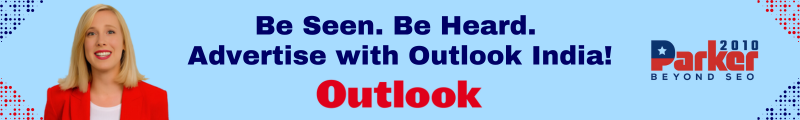Are you struggling to manage your organization’s iPad and Mac deployment? Do you find it challenging to ensure that all your devices are up-to-date and secure? If so, you’re not alone. Managing iPad & Mac deployment with ICT Hero can be complex, time-consuming, and frustrating. However, with the right strategies and best practices, you can streamline the process and ensure that your organization’s devices are always running smoothly.
In this article, we’ll explore the best practices and strategies for streamlining your organization’s iPad and Mac deployment. From device procurement to security updates, we’ll cover everything you need to know to manage your devices efficiently and effectively.
Understanding Your Organization’s Needs
Before you begin streamlining your iPad and Mac deployment, it’s essential to understand your organization’s needs. Consider the number of devices you have, how they’re being used, and who is using them. By understanding your organization’s needs, you can make informed decisions about device procurement, management, and security.
Best Practices for Device Procurement
Procuring the right devices is critical for streamlining your organization’s iPad and Mac deployment. Here are some best practices for device procurement:
Conduct a Needs Assessment
Before purchasing devices, conduct a needs assessment to identify your organization’s specific requirements. This assessment will help you determine the number and type of devices you need, as well as any necessary accessories.
Choose a Standardized Configuration
Choose a standardized configuration for your devices to simplify management and reduce support costs. This configuration should include the necessary software, settings, and security protocols.
Work with a Trusted Vendor
Work with a trusted vendor who can provide you with quality devices and reliable support. Choose a vendor who has experience working with organizations similar to yours.
Best Practices for Device Management
Once you’ve procured your devices, it’s essential to manage them effectively. Here are some best practices for device management:
Use Mobile Device Management (MDM)
Use Mobile Device Management (MDM) software to manage your devices remotely. MDM allows you to configure and monitor your devices, distribute apps and content, and enforce security policies.
Automate Software Updates
Automate software updates to ensure that all your devices are up-to-date and secure. With automated updates, you can avoid the time-consuming task of manually updating each device.
Enforce Security Policies
Enforce security policies to protect your devices and data from unauthorized access. This includes requiring passcodes or biometric authentication, encrypting data, and disabling features that pose a security risk.
Provide User Training
Provide user training to ensure that your employees know how to use their devices effectively and safely. This training should include information on security best practices and how to access support resources.
Best Practices for Device Security
Device security is critical for protecting your organization’s data and sensitive information. Here are some best practices for device security:
Use Device Encryption
Use device encryption to protect your data from unauthorized access. Encryption ensures that your data is secure even if your device is lost or stolen.
Implement Two-Factor Authentication (2FA)
Implement Two-Factor Authentication (2FA) to provide an extra layer of security for your devices. 2FA requires users to provide two forms of identification to access their devices.
Regularly Back Up Your Data
Regularly back up your data to ensure that you can recover it in the event of a device failure or data loss. Backing up your data also ensures that you can restore your devices quickly and easily.
FAQs
Q1. What is Mobile Device Management (MDM)?
A1. Mobile Device Management (MDM) is software that allows you to manage and monitor mobile devices remotely. MDM provides you with centralized control over your devices, allowing you to configure and update them, distribute apps and content, and enforce security policies.
Q2. How can I ensure that my devices are secure?
A2. To ensure that your devices are secure, you should implement security best practices such as device encryption, two-factor authentication (2FA), and regular data backups. You should also enforce security policies, provide user training, and use Mobile Device Management (MDM) software to monitor and manage your devices.
Q3. How can I simplify device management?
A3. To simplify device management, you should standardize your device configuration and automate software updates. You should also use Mobile Device Management (MDM) software to manage your devices remotely and provide user training to ensure that your employees know how to use their devices effectively.
Q4. How can I choose the right devices for my organization?
A4. To choose the right devices for your organization, you should conduct a needs assessment to identify your specific requirements. You should also work with a trusted vendor who can provide you with quality devices and reliable support. Additionally, you should choose a standardized configuration to simplify management and reduce support costs.
Q5. How can I ensure that my devices are up-to-date?
A5. To ensure that your devices are up-to-date, you should automate software updates. Automated updates will ensure that all your devices are running the latest software versions, which will improve performance, stability, and security.
Q6. How can I provide user training for my employees?
A6. To provide user training for your employees, you should create training materials that cover the basics of device usage, security best practices, and access to support resources. You can also provide on-site or online training sessions to ensure that your employees have the knowledge they need to use their devices effectively and safely.
Streamlining your organization’s iPad and Mac deployment can be challenging, but it’s essential for ensuring that your devices are running smoothly and securely. By following the best practices and strategies we’ve outlined in this article, you can simplify device procurement, management, and security, and ensure that your organization’s devices are always up-to-date and secure.